Google Voice 如何保号操作教程
之前,零点君教大家如何申请 google voice,具体见《如何申请google voice来拥有一个属于自己的美国号码》。
但是我们要注意,Google Voice 如果不活跃是要被收回的。为了避免我们千辛万苦申请的号码被收回,我们就要根据官方的政策进行保号。

Google Voice 官方号码回收规则:
Account Inactivity
Google may reclaim your Google Voice number (if you have one) if you do not appear to be making use of the service as it was intended, such as placing calls or sending text messages for a period of 3 months. We advise checking your email for notifications regarding any such number reclamation based on account inactivity.
可以看到,如果我们在3个月内没有使用过我们的Google Voice号码,它就会被谷歌回收,意味着你不再拥有这个号码。如果要保留我们的号码,就要在3个月内使用过它。
Google Voice 常见保号操作有:
1、订阅广告短信:
67135 发送AUTO 回复Y AutoZone 4条/mo
555444 发送SIGNUP 回复Y 6msgs/mo
22122 发送JOIN 星巴克 2msg/mo
527365 发送join 回复yes 8msg / mo
25666 先发code 然后回复PROMO
47272 发送START 回复 OK 6msgs/mo
22000 发送info 秒回22000 发送help 稍回
发送 TEXAS 至 88022,即可给我们的 特朗普 同志支持投票
2、拨打电话
拨打一些客服热线 ,如:
Google:(650) 763-0461
Amazon:(888) 280-4331
Apple:(800)275-2273
Walmart:(800) 925-6278
Microsoft:(800) 642-7676
Tesla:(888) 518-3752
PayPal:(888) 221-1161
Coca Cola:(800) 438-2653
McDonald’s:(800) 244-6227
美国之声:+1(213)493-0288 

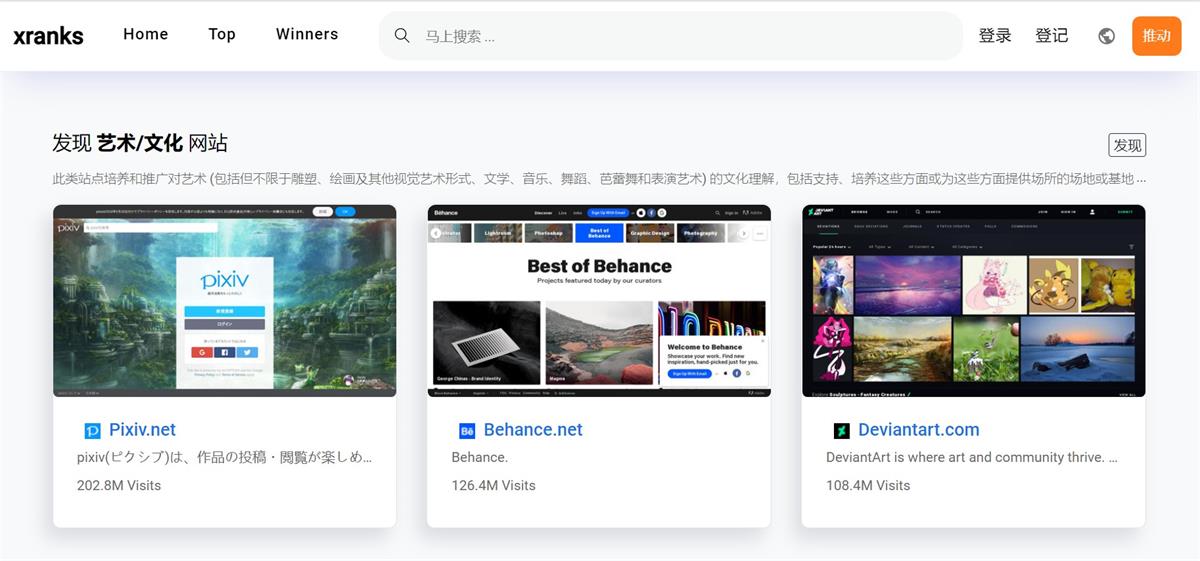

发表评论